Two-factor authentication (TFA) is an important security measure that helps prevent cyber attacks. TFA adds an extra layer of protection by requiring users to enter both a username and password, as well as a second factor, such as a code from a mobile app or an email.
Small businesses are especially vulnerable to cyber attacks, so it’s important to use TFA on every possible piece of software they use. By doing so, businesses can help protect themselves and their data from potential threats.
Despite the added security that TFA provides, many businesses still don’t use it. This is often because they aren’t aware of the benefits or don’t know how to set it up. But with a little bit of education and effort, any business can start using TFA to improve their security.
Here are some of the benefits of using TFA:
1. Prevents unauthorized access: By requiring two factors for authentication, TFA makes it much more difficult for hackers to gain access to your systems. Even if they have your username and password, they’ll need another piece of information that’s in your possession in order to log in. This extra layer of security can go a long way in keeping your data safe.
2. Helps you comply with regulations: In many industries, compliance with regulations such as HIPAA and PCI DSS is a must. And one of the requirements of these regulations is two-factor authentication. By using TFA, you can help ensure that you’re meeting all the necessary requirements.
3. Makes it easier to track activity: When you have TFA in place, you can often get more detailed logs of user activity. This can be helpful for troubleshooting and auditing purposes.
4. Reduces the risk of phishing attacks: Phishing attacks are a common way that hackers try to gain access to systems
The simplest version of TFA is your mobile device.
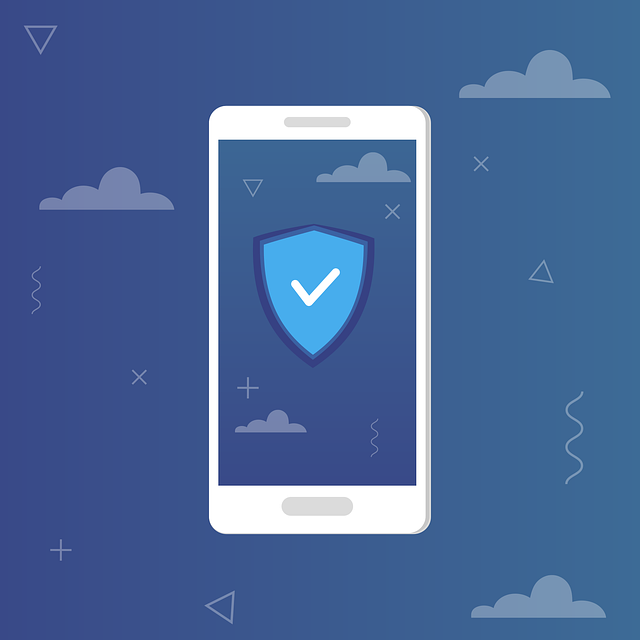
Your mobile phone can be used for two-factor authentication (TFA). This means that you will need to have your phone with you in order to log in to your account. Here’s how it works:
When you enter your username and password, you will also be asked for a code that is sent to your phone. This code is generated by the site or service you’re trying to access, or by an app on your phone, such as Google Authenticator.
You will then enter the code into the login page, and if it is correct, you will be logged in. If it is incorrect, you will not be able to login.
This system makes it much harder for someone to guess your password and login to your account without your permission.

Bee Digital Marketing, LLC
Indiana, PA
Ashlee is a Web Designer & Digital Marketer in Pennsylvania. She has over 15 years of professional experience in the Tech Industry.
Find her on LinkedIn. 👇